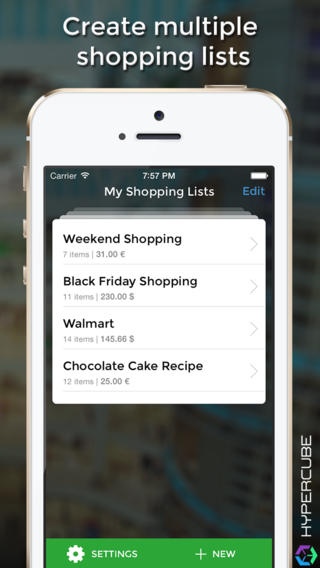Shoppindo 1.0
Continue to app
Free Version
Publisher Description
Shoppindo helps you memorize your shopping plan. This app is intuitive and easy to use. Minimalistic design helps you manage your shopping itinerary saving you time and money. You can easily add or delete items to your list, along with prices and measurement units. Favorite items can be marked for later usage and every list can be safely backed up on the server. Best thing is: even if you forget an entire list, someone can share it with you via text message or email it to you. Only thing you will ever need for a stress free grocery shopping is this free application on your smart phone or tablet and your wallet. Product features: 1. Create multiple shopping lists, 2. Add or edit items to your shopping list, 3. Save time by assigning favorite items, 4. Make and edit your own item categories and units, 5. Mark items as "done" or "not done", 6. Toggle list between done , not done and all items, 7. Calculate total value of purchased items, 8. Share lists by email or text message, 9. Add you custom categories and units that are used in app, 10. Backup and Restore database, 11. Transfer data to other device via personal server account. In Hypercube we put our time, knowledge and effort to the test. Our dream is to find ideas, develop and deliver multiplatform mobile apps that stand out in quality and uniqueness of design. If you have any suggestions, complains or if you just feel like sharing your thoughts and ideas in the area of design and software development, please contact us. Hypercube http://hypercubesoft.com
Requires iOS 7.0 or later. Compatible with iPhone, iPad, and iPod touch.
About Shoppindo
Shoppindo is a free app for iOS published in the Office Suites & Tools list of apps, part of Business.
The company that develops Shoppindo is Hypercube DOO. The latest version released by its developer is 1.0.
To install Shoppindo on your iOS device, just click the green Continue To App button above to start the installation process. The app is listed on our website since 2014-03-07 and was downloaded 3 times. We have already checked if the download link is safe, however for your own protection we recommend that you scan the downloaded app with your antivirus. Your antivirus may detect the Shoppindo as malware if the download link is broken.
How to install Shoppindo on your iOS device:
- Click on the Continue To App button on our website. This will redirect you to the App Store.
- Once the Shoppindo is shown in the iTunes listing of your iOS device, you can start its download and installation. Tap on the GET button to the right of the app to start downloading it.
- If you are not logged-in the iOS appstore app, you'll be prompted for your your Apple ID and/or password.
- After Shoppindo is downloaded, you'll see an INSTALL button to the right. Tap on it to start the actual installation of the iOS app.
- Once installation is finished you can tap on the OPEN button to start it. Its icon will also be added to your device home screen.